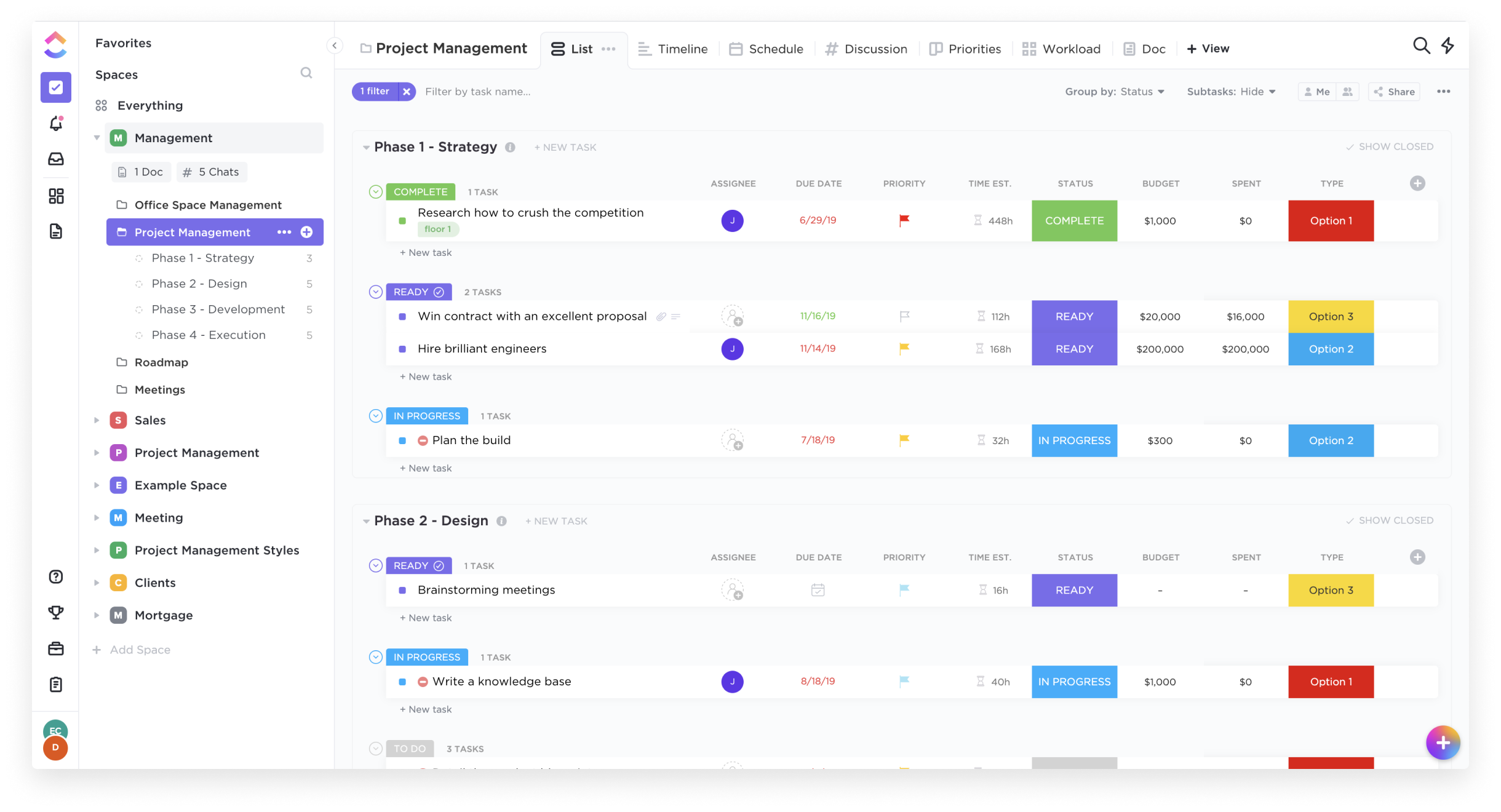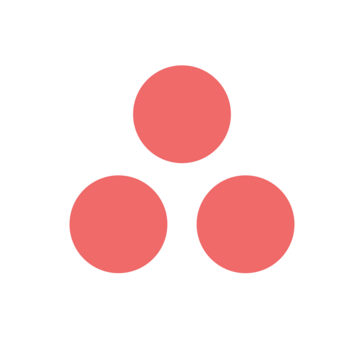ClickUp
Comprehensive project management for software development teams, digital marketing agencies, and other agile enterprises
- Category ERP Software
- Languages English
A comprehensive project management software with an array of useful features.
Overview
ClickUp is a cloud-based project management tool designed to help businesses streamline their processes and tasks. The software aims to provide a central hub for all project-related activities, which includes task management, time tracking, document sharing, and more.
Features
Task Management: ClickUp allows the creation of tasks and subtasks, assigning them to team members with due dates and priorities. Additionally, tasks can be viewed in different ways, like lists, boards, or calendars depending on preference.
Time Tracking: ClickUp offers a built-in time tracking feature. This makes it easy to keep tab on the amount of time spent on a task or project, assisting in productivity analysis.
Collaboration Tools: The software provides various collaboration tools such as comment sections on tasks, chat, and document sharing. This aids in seamless communication between team members.
Customization: ClickUp is highly customizable, allowing users to tailor their workspace according to their needs. It provides various templates and the ability to create custom fields and views.
Performance
ClickUp performs exceptionally well in managing all aspects of a project. It is user-friendly with an intuitive interface that reduces the learning curve for new users. The software runs smoothly, and the response times are fast, ensuring that work is not disrupted due to technical issues.
Pros and Cons
Pros: ClickUp excels in its comprehensive feature set, providing tools for every aspect of project management. Its customization options make it flexible for a variety of business needs. The ability to integrate with other tools is also a significant advantage.
Cons: Despite its many features, some users might find ClickUp overwhelming at first. There can be a steep learning curve, especially for those not familiar with project management software. Also, while it offers a free version, many advanced features are only available in the paid plans.
Conclusion
In conclusion, ClickUp is a robust project management tool that can significantly improve the efficiency of any team. Its wide range of features, coupled with its customization capabilities, makes it a valuable asset for businesses looking to streamline their project management processes. While it may take some time to fully understand all its features, the potential productivity gains make it worth considering.
Highest-Rated Features:
- Creation & Assignment
- Due Dates
- To-Do Lists
Lowest-Rated Features:
- Project Budgeting
- Critical Path
- Baselining / KPIs
- Company
- ClickUp
- HQ Location
- San Diego, CA
- Year Founded
- 2016
- LinkedIn® Page
- https://www.linkedin.com/company/12949663 (399 employees)
- Free: $0
- Unlimited: $5